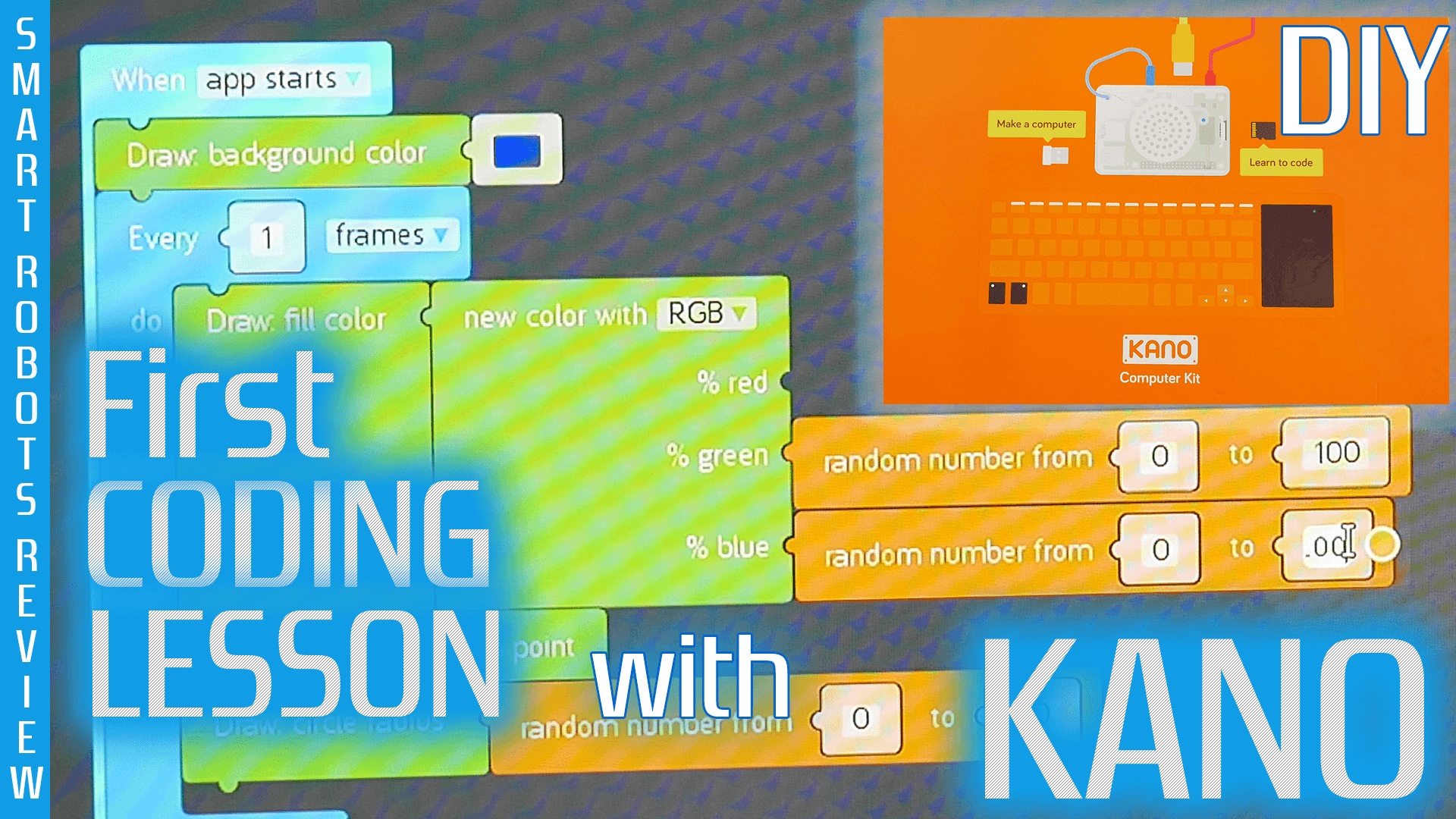Check out the KANO computer kit:
on Amazon.com (U.S.): http://amzn.to/2EkwRtk
on Amazon.co.uk (U.K.): http://amzn.to/2FptNLy
or at Amazon.ca (Canada): http://amzn.to/2FrBykq
About this video:
Elias from Smart Robots Review will show you step by how to complete the first programming lesson with the Kano computer. This is probably the BEST STEAM or STEAM Device ever reviewed on this show (so far).
If you enjoyed this content please consider supporting us anywhere you can:
1) Sharing the video with your friends and family and don’t forget to click the LIKE and SUBSCRIBE buttons!
2) Join the show fan club for exclusive content at: https://www.patreon.com/SmartRobotsReview OR https://www.makersupport.com/SmartRobotsReview
3) You can further support this channel by using the link below when purchasing anything at all from Amazon:
on Amazon.com (U.S.): http://amzn.to/2EkwRtk
on Amazon.co.uk (U.K.): http://amzn.to/2FptNLy
or at Amazon.ca (Canada): http://amzn.to/2FrBykq
4) Purchase anything using the link below from GEARBEST.com:
https://www.gearbest.com/robot-vacuum/pp_603425.html?lkid=12165952
You can find Smart Robots Review on:
YouTube: http://youtube.com/c/smartrobotsreview
Web: https://smartrobotsreview.com
Twitter: https://twitter.com/SmartRobotsRev
Patreon: https://www.patreon.com/SmartRobotsReview
Email: SmartRobotsReview@gmail.com
This video was filmed on Panasonic G85 4K DSLR Camera:
(U.S.A. link only) http://amzn.to/2xRSHEl
(U.K. link only) http://amzn.to/2gpLws3
(Canada): http://amzn.to/2xROSdi
This VIDEO was EDITED using Adobe Premiere PRO CC on a PC.
Opening credits music “Dubstep” is licensed from Bensound.com
Music: https://www.bensound.com/royalty-free-music
DISCLAIMER: This description contains affiliate links, which means that if you purchase anything from the product links, I may receive a small commission. This help support the channel and allows me to continue to make videos like this. Thank you for the support!